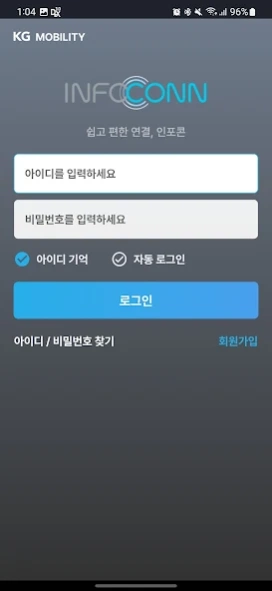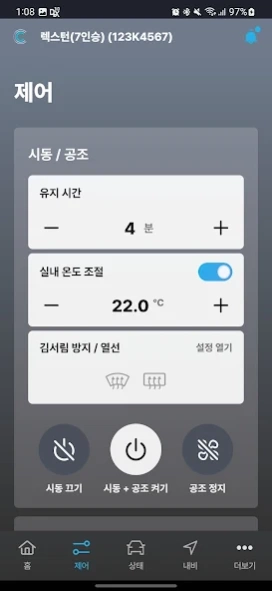KG 인포콘 2.0.30
Continue to app
Free Version
Publisher Description
KG 인포콘 - Infoconn is an application for KG MOBILITY connected car service.
[Basic Information]
(1) Infocon login
To use the Infocon app, you need to register as a member at the bottom of the app's first screen or on the Infocon website (https://infoconn.kg-mobility.com).
(2) Other login
The following login procedure is required to use the in-vehicle voice recognition function, home IoT service, and music service (limited to premium service subscribers).
- naver clova login: service information > additional services > naver clova login:
- music service login: service information > additional services > music login
- home iot login: service information > additional services > smart home login
(3) Select a vehicle to use the service
If you own more than one Infocon vehicle under the same name, you can select the vehicle you want to use by swiping left and right on the vehicle you see on the first screen after logging in.
[Features provided]
1. Vehicle remote control
1) Remote start/air conditioning service and remote air conditioning control
- You can preheat the engine by starting the engine before boarding using your mobile phone, and you can turn off the engine through your mobile phone during remote starting.
- With remote start, you can operate the air conditioner or heater, remove moisture from the windshield and rear
It is possible to create a pleasant driving environment before boarding through the glass heating wire control.
※ Precautions (including notes and warnings):
: Please note that the place and time for idling are regulated differently according to local government ordinances by region.
: The remote start and air conditioning control service does not start in the following cases.
- Normal starting state (ignition switch ‘ACC’ and ‘ON’ state, engine idling and driving)
- When the gear position is not P (parking)
- If the vehicle door is not locked
- When the vehicle doors, hood, or tailgate are open
- If a problem is detected with the vehicle power and steering
: In the following situations, remote start (including air conditioning) is automatically terminated for user safety.
- If the smart key is not authenticated after opening the door (when the smart key is normally authenticated,
It will switch to normal startup.)
- Detection of abnormal vehicle door, hood, tailgate opening
- Detect vehicle movement in remote start state
- In the event that the brake pedal is pressed, the ignition switch is pressed, the gear position is changed (out of gear position P), or any movement that indicates the driver is present is detected from inside the vehicle during remote start.
2) Remote horn/emergency light control
When you do not remember the exact location of your car in a parking lot, you can use your mobile phone to check the location by flashing the horn and hazard lights. The function automatically stops after operating for 30 seconds, and can be stopped within 30 seconds through the app do.
※ Precautions (including notes and warnings)
: Be sure to use the service while parked.
: Normal start state, not remote start (smart key start and remote start to normal start)
switched state) and the service does not work while driving.
3) Remote door open/lock
- When you do not have a smart key, when you are not sure about the open/locked state of the vehicle door, or when you need to open the vehicle door for someone else from a remote location, unlock the vehicle door or switch to the locked state through a mobile phone You can.
※ Precautions (including notes and warnings)
: Use the service when parked in a safe place where there is no threat of theft.
: The remote door open/lock service does not work in the following cases.
- In a normal start state other than remote start (smart key start and remote start switched to normal start) and while driving
- Burglar alarm active
: The remote door lock service does not operate when the door is not completely closed or the hood or tailgate is open.
: After successful remote door opening (unlocking) with the smart door automatic lock (Auto Close) set, you can automatically return to the locked state within a specific time.
: When the remote door open (unlock) command is issued in the safety unlock setting state, only the driver's door is unlocked.
2. Vehicle status inquiry
1) Find parking location
If you can't remember exactly where your car is in the parking lot, you can check your car's location on a map on your phone.
※ Precautions (including notes and warnings)
: To protect personal information, it can only be used when the distance between the mobile phone and the vehicle is less than 1 km.
: The location of the vehicle and the location of your mobile phone are displayed together on the map of the app. Make sure to keep the GPS (location information) function of your phone turned on.
: The parking location of the vehicle may differ in accuracy depending on the GPS information.
The displayed parking location may differ from the actual location in GPS reception shaded areas, such as indoor (underground) parking lots where GPS satellite signals are difficult to receive, or areas where high-rise buildings are densely populated.
: Depending on the vehicle environment and wireless communication environment, checking the parking location may take more than 30 seconds.
2) Check the condition of my car
You can check the open/closed/locked status of the vehicle doors, open/closed sunroof/tailgate/hood, turn on/off headlamps, and check the status of engine start on/off with the app.
※ Precautions (including notes and warnings)
: Items that can be checked for status may differ depending on the vehicle model and options or may be changed without notice. Each status inquiry item is displayed as ‘unconfirmed’ if it is unconfirmed depending on the vehicle environment.
3) Vehicle diagnosis information
If you use the vehicle diagnosis service when the instrument panel warning light is on/off or the driver detects a problem with the vehicle, we will guide you to receive vehicle maintenance at the right time through the analysis of the vehicle's fault code information.
※ Precautions (including notes and warnings)
: If you do not use the vehicle diagnosis service, the monthly vehicle report diagnosis information may differ from the actual vehicle condition.
: If the diagnostic equipment is connected to the vehicle, there may be restrictions on the vehicle diagnostic service.
After removing the diagnostic equipment, restart it.
3. Send Destination
1) Send Destination, Recent Destinations, Recurring Schedule
You can transmit destination information retrieved from your mobile phone to your car navigation system anytime, anywhere. You can search for recent destination information, and you can repeatedly transmit destination information through settings. .
4. Vehicle Report
1) Monthly Vehicle Report
We notify you of vehicle operation information, vehicle abnormalities, and consumable replacement cycles in a report once a month. Driving information for the last month (previous month), vehicle abnormalities, and consumable replacement cycles are provided on the 1st of every month.
2) Operation information
Recent (1 month, 3 months, 6 months, 1 year) You can search the mileage, time and fuel economy of all vehicles by operation.
3) consumables management
You can check the replacement history of each consumable in the vehicle through the app. Apart from the app, AVN checks the replacement cycle and provides a notification message in time for replacement.
5. My account information
You can check your personal information and change your password.
6. Subscription vehicle information
1) my vehicle
You can search for your vehicle that has subscribed to the Infocon service. (More than one may be displayed depending on whether or not the infocon is used.)
7. Texting from the vehicle
You can send SMS by connecting to the vehicle via Bluetooth.
[Permissions and purpose information for using the Infocon app]
Required Permissions
- Phone: Permission to check logged-in device information for safe app use (UUID)
- Text: SMS sent from the vehicle (AVN message app linkage)
-Location: Check parking location/Check user location when sending destination
- Storage space: download web content
-Address book: Check the recipient's name when sending SMS from the vehicle (AVN message app linkage)
-Bluetooth: Send SMS sent from the vehicle to the smartphone or send SMS from the smartphone to the vehicle
About KG 인포콘
KG 인포콘 is a free app for Android published in the Recreation list of apps, part of Home & Hobby.
The company that develops KG 인포콘 is LG유플러스(LG Uplus Corporation). The latest version released by its developer is 2.0.30.
To install KG 인포콘 on your Android device, just click the green Continue To App button above to start the installation process. The app is listed on our website since 2024-04-10 and was downloaded 2 times. We have already checked if the download link is safe, however for your own protection we recommend that you scan the downloaded app with your antivirus. Your antivirus may detect the KG 인포콘 as malware as malware if the download link to com.symc.ccs is broken.
How to install KG 인포콘 on your Android device:
- Click on the Continue To App button on our website. This will redirect you to Google Play.
- Once the KG 인포콘 is shown in the Google Play listing of your Android device, you can start its download and installation. Tap on the Install button located below the search bar and to the right of the app icon.
- A pop-up window with the permissions required by KG 인포콘 will be shown. Click on Accept to continue the process.
- KG 인포콘 will be downloaded onto your device, displaying a progress. Once the download completes, the installation will start and you'll get a notification after the installation is finished.